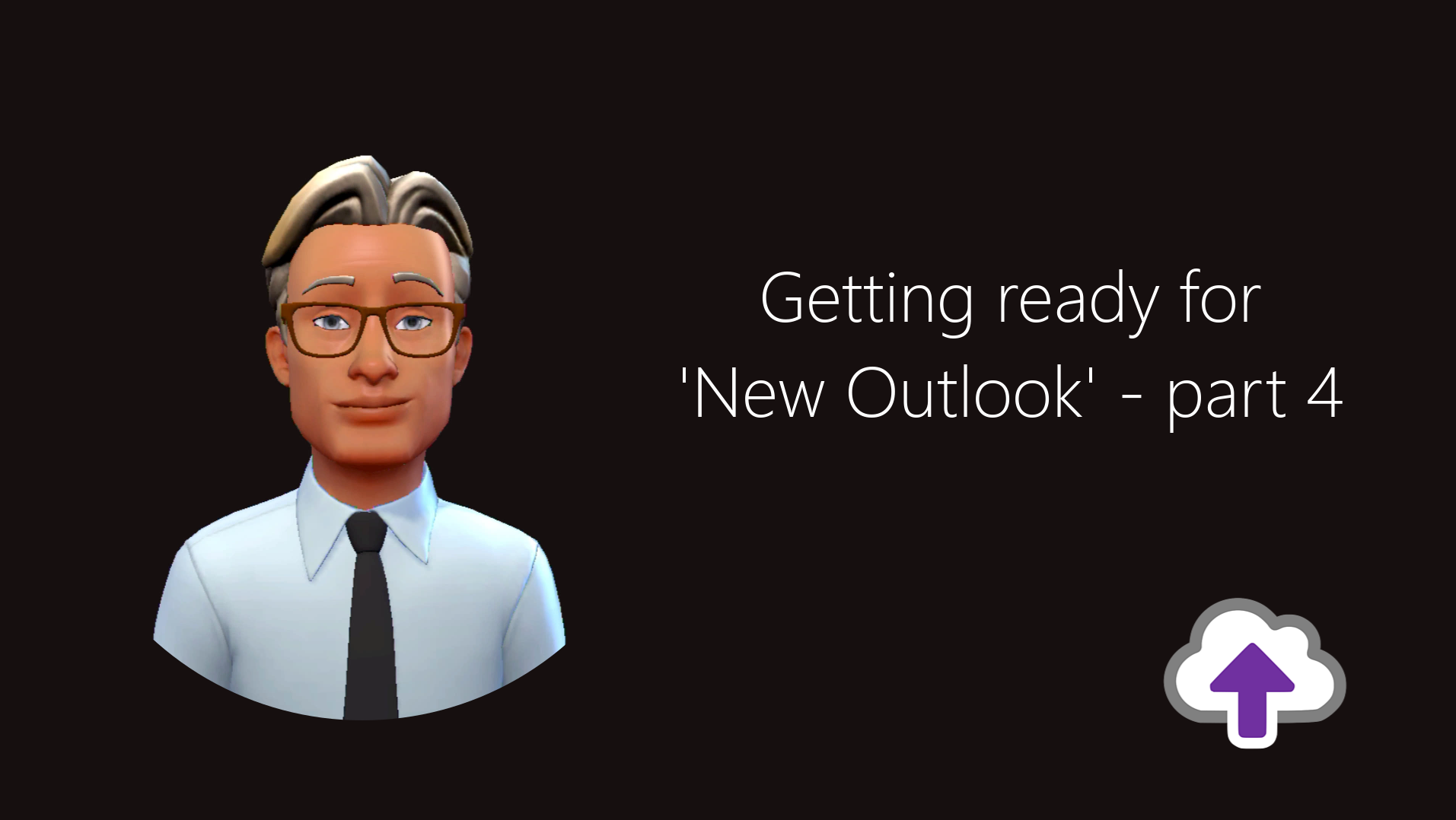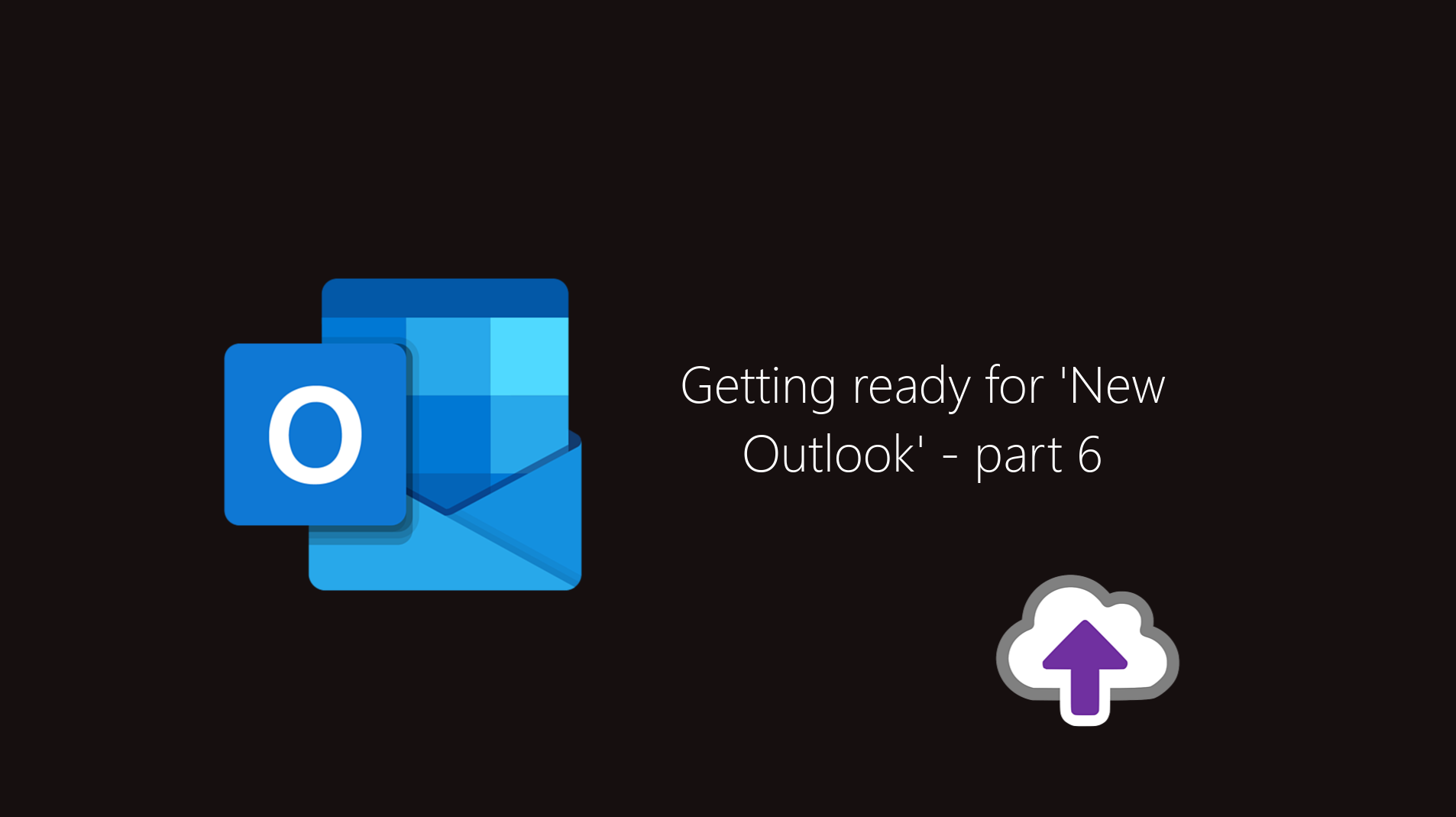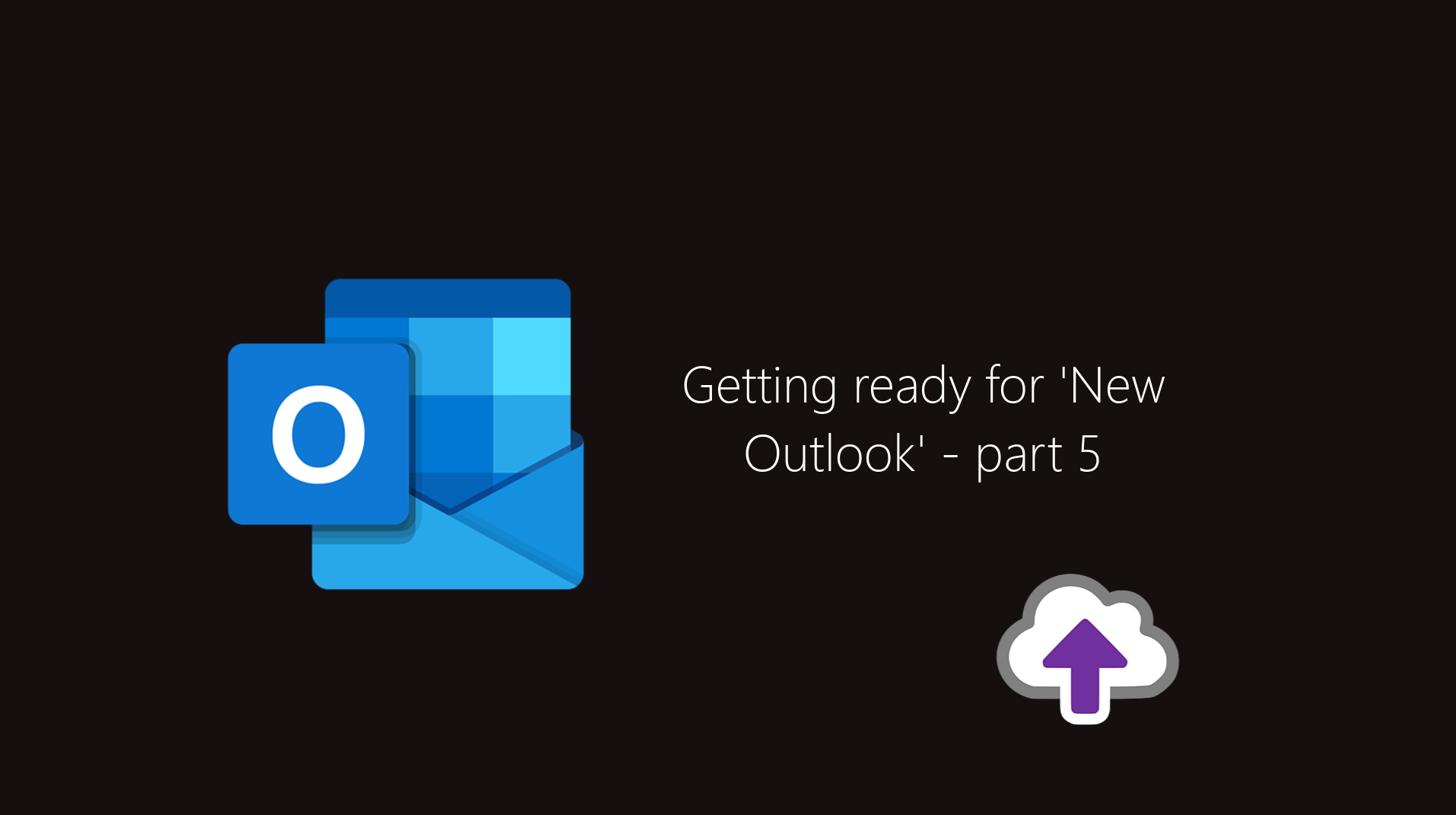
Getting ready for 'New Outlook' - part 5
Technology has changed significantly in recent years as have customer expectations and needs.
In this series of articles we will look at how ‘New Outlook’ impacts businesses.
From localised to centralised
Early email management tools had to allow for the limitations that were common at the start of the millennium. These included: poor network performance and the high costs of centralised databases and servers, so the only viable option was locally installed desktop applications.
Localised search has limitations and consequences that don’t emerge for a while. For example, each machine on the network builds its own index which thrashes the servers and floods the network, it also consumes storage and is rarely up-to-date. In addition, you can’t run the search on phones, tablets, browsers, etc., as it’s strictly PC only, and when you change your laptop, you have to start from scratch.
Whilst this approach initially delivers a fast search experience, large volumes of data introduce problems, so the search eventually becomes slow and unreliable too. In addition, if you switch machines (laptop, hot-desk, home PC, etc.) the experience becomes confusingly different because they don’t share a common index or settings.
Centralised, consistent and reliable
‘New Outlook’ is a centralised system which is accessible on all devices such as PCs, Macs and phones. To embrace this, modern email management systems like CloudFiler provide a single on-line search service which is available to all devices. It’s always up-to-date, so when you swap device there’s no delay or differences, and all your preferences are held centrally too, so you get the same experience everywhere. Better still, it’s understanding of your filing behaviours is harvested from all devices and shared between them, so you never have to re-teach it.
This is great for new starters too as they don’t need to teach the system their filing behaviours from scratch and there’s no local index to build, so they can be productive immediately. Your long-standing staff gain as well, as they will be able work on the move with a faster search experience which is always up-to-date, and if you license one of the better products, they will also be able to search for text in attachments too.
Lastly your IT staff will love it because, just like ‘New Outlook’ it delivers an easier to manage, more reliable and cheaper solution whilst removing the need for on-prem servers, and all the issues that come with locally installed applications.
With the advent of ‘New Outlook’ your email experience becomes the same on all devices so make sure that your email management system does too.