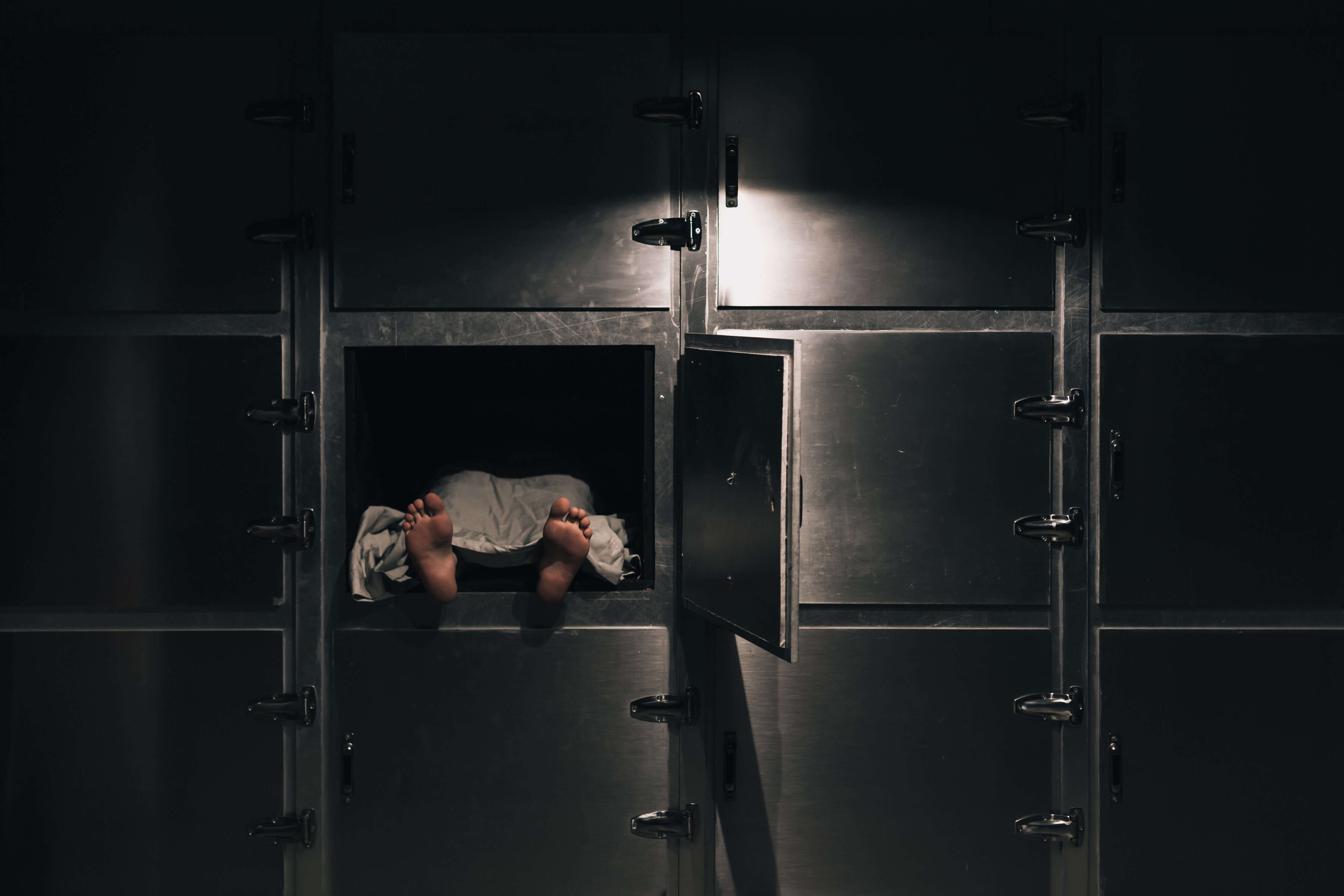
Does Microsoft’s new Outlook spell the end of email management systems?
On the 11th March 2023 a Message Center news item from Microsoft announced that the new preview of Outlook for Windows would become available in April and that it would cease to support COM/VSTO add-ins.
https://admin.microsoft.com/AdminPortal/home#/MessageCenter/:/messages/MC526128
Most people don’t know what a COM/VSTO add-in is and even those that do, would struggle to realise the impact of this news on email management software.
When did this start to go wrong?
‘Email management’ was not a recognised term when I dreamt up my first email management system back in 2002 whilst working for Arup Group Ltd. Back then, people didn’t feel a need to file their messages into commonly accessible places; emails were regarded as private to the recipient. With the driving force of Quality Assurance sweeping across businesses, people began to realise that their email exchanges were just as important as printed documents and that they needed to treat them with the same care. As time marched on and email became the dominant form of communication in business, the need to file messages into client or project folders forced many companies to seek efficient ways to do this, as manual methods were time consuming and unreliable.
Whilst this was happening, Microsoft was expanding the reach of Outlook and thus created a problem that was getting worse each year. Outlook had become multi-platform and that required different programming languages, libraries and teams. The coverage included Windows, MacOS, Android, iOS, and browsers i.e. Outlook Web Access. Keeping them compatible and as similar as possible had become difficult and expensive, so using the new ‘Progressive Windows Apps’ model they started project ‘Monarch’ to create a single version of Outlook that would run on all devices and called it ‘One Outlook’. (https://learn.microsoft.com/en-us/microsoft-edge/progressive-web-apps-chromium/)
In the meantime Microsoft tried to promote its ‘web apps’ as the future way to interface with Office applications like Word, Excel and Outlook but the capabilities were limited and thus not attractive to developers. For example, a web app can’t access your local file system to place MSG files in it, so to the vendors of almost all email management systems who had used Outlook’s COM/VSTO programming libraries to do this, the new ‘web apps’ way was simply not an option.
Fast forward to today and Microsoft’s announcement is going to be a big problem for email management vendors, as it’s not just a case of re-writing portions of code, the whole design needs to change.
Old habits die hard
The old way was for an Outlook plug-in to write MSG files into Windows folders. This was relatively easy, as the plug-in was a local executable running within Outlook and thus had the access permissions of the logged-in user, enabling it to create files in the destination folders. Whilst this has limitations because it only works on a P.C. running Windows, in the early days few people had mobile phones and it would be another 5 years before the first iPhone appeared.
In Microsoft’s new world developers create a ‘web add-in’ which uses JavaScript to communicate with Outlook. But this ‘web add-in’ is effectively a web page which can’t create MSG files locally and needs a web server to provide and update its user interface too. So developers need to create both the web add-in and a web server to services its needs.
Building the web server is not a small task and there is the obvious question of how can it write MSG files into the customer’s folders when it sits outside of their firewall?
There are also security issues. Firstly all data needs to be encrypted in transit and at rest. Secondly the vendor needs to ensure that users can only file into or search the places that they are allowed to access. Compared to the simplicity of the old system of filing into Windows folders, this is a difficult nut to crack as you need a separate permissions model that defines and enforces these rights.
To add to their woes, the vendor needs to ensure that the system can scale to support all their customers, some of which may be large corporates with offices around the world. This requires an infrastructure with a large numbers of servers and load balancing to distribute the workload between them. For resilience it also needs to keep multiple copies of each email of separate servers to ensure continuity, and all of this needs automating to both ensure reliability and that it instantly scales to meet peak demands.
So not only are there technical challenges and high development costs, but vendors will also incur the costs of: storage, infrastructure and processing, not to mention the legal responsibility of managing their customer’s data. These additional costs have to be passed on to customers through price increases.
So what happens next?
Whist in the short-term you could avoid upgrading Outlook, Microsoft’s advice to customers is clear and an upgrade at some point in inevitable as they will cease to invest in the old platform and will focus their efforts on the new one.

Are email management systems dead?
It seems inevitable that some email management tools will disappear over time as they won’t be able to adapt to this new world, either due to the technical challenges or the costs.
As technology is constantly moving and evolving so are we, pushing to use the latest proven technologies for CloudFiler which was designed as a ‘web add-in’ from day one and works with Outlook 2013 through to ‘One Outlook’ on all supported environments including Windows, MacOS, iOS, Android and browsers. www.cloudfiler.io
Looking ahead
Microsoft have now stopped using the term ‘One Outlook’. They now refer to it as ‘Outlook’.
Given that this change is coming, it would be unwise to sign-up to any long-term agreements with a vendor that is not fully supporting this new environment.
Most vendors have been caught off guard by this and will be keen to convince customers that it's not a problem and/or that they have a solution just around the corner.
Be savvy and ask questions such as: Will you be able to continue using the software as you do today? When will the new software be available? How will it work? Will you lose any capabilities? Are there any cost implications?
We clearly have a vested interest too, so don’t take our word for it, read the Microsoft update and speak with knowledgeable people that you trust.

